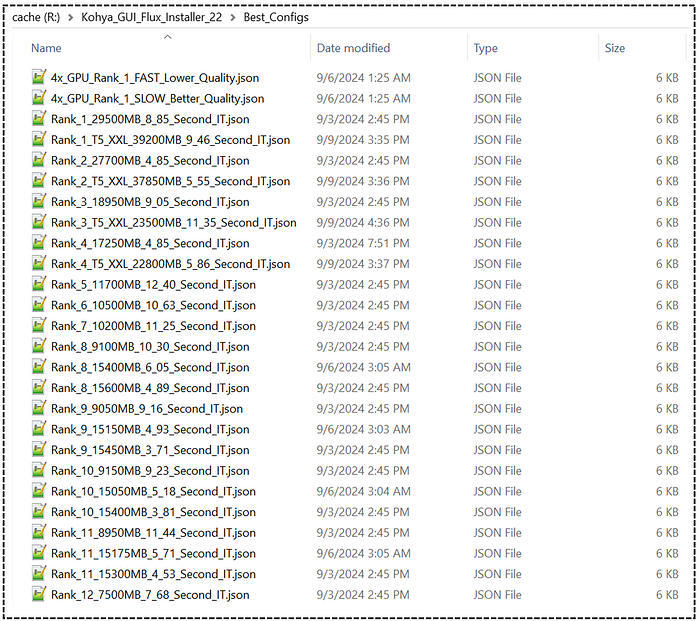Spaces:
Running
on
Zero
Ultimate FLUX LoRA Training Tutorial: Windows and Cloud Deployment
Ultimate FLUX LoRA Training Tutorial: Windows and Cloud Deployment
I have done total 104 different LoRA trainings and compared each one of them to find the very best hyper parameters and the workflow for FLUX LoRA training by using Kohya GUI training script.
You can see all the done experiments' checkpoint names and their repo links in following public post: https://www.patreon.com/posts/110838414
After completing all these FLUX LoRA trainings by using the most VRAM optimal and performant optimizer Adafactor I came up with all of the following ranked ready to use configurations.
You can download all the configurations, all research data, installers and instructions at the following link : https://www.patreon.com/posts/110879657
Tutorials
I also have prepared 2 full tutorials. First tutorial covers how to train and use the best FLUX LoRA locally on your Windows computer : https://youtu.be/nySGu12Y05k
This is the main tutorial that you have to watch without skipping to learn everything. It has total 74 chapters, manually written English captions. It is a perfect resource to become 0 to hero for FLUX LoRA training.
FLUX LoRA Training Simplified: From Zero to Hero with Kohya SS GUI (8GB GPU, Windows) Tutorial Guide
The second tutorial I have prepared is for how to train FLUX LoRA on cloud. This tutorial is super extremely important for several reasons. If you don't have a powerful GPU, you can rent a very powerful and very cheap GPU on Massed Compute and RunPod. I prefer Massed Compute since it is faster and cheaper with our special coupon SECourses. Another reason is that in this tutorial video, I have fully in details shown how to train on a multiple GPU setup to scale your training speed. Moreover, I have shown how to upload your checkpoints and files ultra fast to Hugging Face for saving and transferring for free. Still watch first above Windows tutorial to be able to follow below cloud tutorial : https://youtu.be/-uhL2nW7Ddw
Blazing Fast & Ultra Cheap FLUX LoRA Training on Massed Compute & RunPod Tutorial — No GPU Required!
Example Generated Images
These images are generated on SwarmUI with the above shared configs trained LoRA on my poor 15 images dataset. Everything shown in tutorial videos for you to follow. Then I have used SUPIR the very best upscaler to 2x upscale them with default parameters except enabling face enhancement : https://youtu.be/OYxVEvDf284
Complete Guide to SUPIR Enhancing and Upscaling Images Like in Sci-Fi Movies on Your PC
All the prompts used to generate below images shared in the below public link: